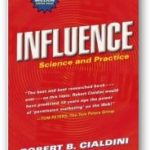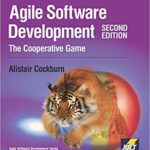Do you ever walk into a clothing store just to buy a suit and walk out having bought the suit, tie, belt and several shirts? This chapter will explain what just happened. This is the third posting in an ongoing series of notes from Robert Caildini’s ” Influence: Science and Practice“. This posting covers Chapter […]
Influence: Science and Practice – other sources
After my introductory notes, I’ve received a few inquires about more notes on Cialdini’s Influence Science and Practice. So I dug around on the web and offer up my discoveries. The best of the bunch (much like my own) is a series in six parts starting on Janin’s (sp?) blog happening-here. Update: Just discovered Marshall […]
Top 8 Agile Books: Beyond the Basics
Now you’ve read the basic introductory books to Agile Software development and you want to learn more, here’s my recent reading list: Agile Software Development: The Cooperative Game (2nd Edition)” by Alistair Cockburn. Possibly the most interesting book I’ve ever read about agile software development. Its not about any one methodology, instead Alistair analyses game […]
Influence – how and why does it work
I’ve never read a book twice and not since undergrad have I taken notes on a book. Yet Robert Cialdini’s “Influence Science and Practice” is so engaging that I’m enjoying a second read. The book is about the psychology of compliance. How do salespeople (“compliance professionals”) and others get us to do things that may […]
When to Estimate the Product Backlog
As with my previous post a quick question to the Scrum mailing list goes a long way. My original question: After reading the Ken’s first scrum book and some of Mike Cohn’s Agile Estimation book – I’m a little confused as to when the team should estimate the product backlog. It seems clear that during […]
I was Wrong about Re-Estimation
I’m just starting to learn and implement Scrum without yet having completed the CSM training. I’ve years of reading about Agile Software development including the original Scrum Book. So I thought I had a solid understanding. However putting theory into practice always reveals questions that I’d never considered. Recently on the Scrum List I asked […]