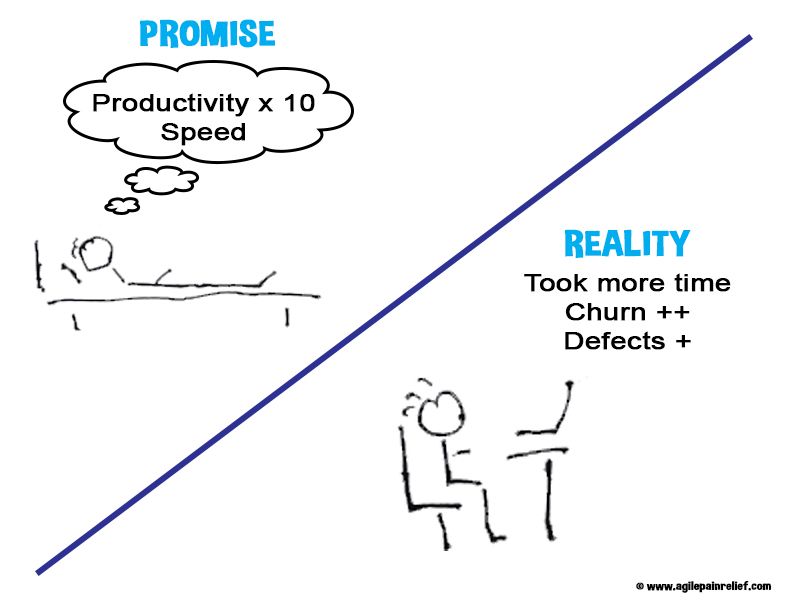Why AI Doesn't Replace Your ScrumMaster (and probably never will)
AI’s superpower is speed—its ability to churn out text faster than any human. But there’s a catch: it sounds too confident for what it actually “knows”. ScrumMasters, Product Owners and Developers frequently ask me how they can use GenAI effectively, and they wonder if it’s going to automate their job out of existence. Most questions come from misunderstandings of how the current generation of tools work.
GenAI Doesn’t Think
Marketing hype for the current generation of tools that we call AIs makes it seem like these tools are on the verge of replacing people at work, implying that you won’t need a ScrumMaster because the AI will be your coach, and there’s no need for a Product Owner when User Stories write themselves.
The hype claims that Generative AIs (or GenAI), such as Google Gemini, Claude Sonnet, and ChatGPT, can think and reason, but don’t be fooled by the marketing language. Here’s the reality:
- Learning - They don’t learn, they’re limited to the data they were trained on.
- Reasoning and Thinking - Even when asked to think step-by-step, it’s just faking the process. It doesn’t actually understand.
- Context Window - The models we use today have limited memory for the current conversation. Once that memory is exceeded, they forget the beginning of the conversation.
- Training Data - AIs have been trained on all of the text on the internet. So their output is just the average of the internet which, of course, is unregulated.
GenAI (properly called Large Language Models) takes the text you give it in the prompt and predicts the next word that should come in the conversation. That word is added to the text after your original prompt, and the revised text is fed back to the model to predict the next word. This continues, building responses one word at a time, until it predicts that enough words have been generated.
This is not how a human works. We consider what we want to express and then find the best way to say it. By giving GenAI human attributes—reason, thinking, conversation—we build a model in our heads that implies they’re like humans. Except they’re not, so we must keep clear in mind their strengths and weaknesses.
GenAI Strengths and Weaknesses
Their core strength is dealing quickly with a large amount of information. Their weaknesses centre around errors. The greatest danger is that, as demonstrated in “The Impact of Generative AI on Critical Thinking”1, the more confident the AI sounds, the more likely we are to believe it2 even though there is no correlation between that and whether or not the information is good.
Strengths
- Sifting through a large quantity of information quickly
- Finding patterns in data
- Generating a large number of different ideas quickly in response to a question (also a weakness if done too early in our work process, as it will bias our creative thinking and the likelihood of spotting missed cases)
- Summarization
- Analyzing our existing work for what we might have missed
Weaknesses
- Patterns - false positives, it will find a signal in noise even when there is no signal
- Sounds confident even when providing inaccurate information
- Sycophantic – The tool’s response to a prompt often starts with “That’s a great idea”
- Risk of errors (from misinterpretations) and hallucination (completely false information) with new models may worsen as new models are increasingly trained with limited supervision on “synthetic data” (generated by other models)
GenAI can be beneficial, however, we need guardrails.
Guidelines for GenAI Use
Key considerations:
- Collaboration - Much of Scrum’s success is getting team members to collaborate
- Bottlenecks - The theory of constraints shows that improvements that aren’t at a system’s bottleneck are waste (usually making the bottleneck worse).
Scrum and Agile teams can use the following questions to help distinguish between healthy and harmful uses of GenAI.
Before using GenAI in your Scrum team, evaluate:
- Collaboration: Does this enhance team collaboration?
- Bottlenecks/Value: Is it addressing the team’s bottleneck or significantly speeding up a time-consuming task? (Hint: shaving 5 minutes off a 10-minute task is not a win.)
- Risk Tolerance: Can we afford the errors the tool will make? Do we know the subject area well enough to sufficiently review and identify errors in the generated work?
- Complexity & Sustainability: Can we manage the added complexity from adopting the tool? Does the time savings account for error detection, correction, and long-term maintenance?
- Enabling: Does it make it possible to do something new and novel
Evaluating Tools Using Our Questions
I’ve surveyed many tools across the internet to find a representative sample of the promises the tool vendors make about helping your team. But there’s an inherent problem as I offer my opinions. No website or marketing copy captures what a product actually does behind the scenes. I interpret content and then share the information with you, and you will in turn interpret what you think I’m saying. Think of the child’s game of “Telephone”. Communication, no matter how careful and responsible, leaves room for error.
AI for a Sprint Retrospectives
Many GenAI models promise to connect with tools like Jira, Slack, GitHub, and calendars to automatically gather and analyze sprint data (e.g. completed tasks, communication patterns, roadblocks). They pitch:
- AI-Suggested Talking Points: Generates relevant discussion topics based on the analyzed data, helping teams focus on impactful issues.
- AI Grouping and AI generated Action Items: Help you easily streamline your retrospective.
- Sentiment Analysis: Analyzes team communications and feedback to gauge sentiment and identify underlying emotions or concerns.
- Facilitation Assistance: The AI can act as a co-facilitator, guiding the conversation and covering all key areas.
- Team Members Accountability: Helps identify, assign, and track action items that arise from the retrospective.
My Take
This is a bit of a mix.
The good: Automated data collection makes it more likely that valuable data comes to the Retrospective.
Only ‘okay’: Analysis, if used to augment and not replace human thinking, might spot hidden patterns. Sentiment Analysis of the team’s conversations might spot overlooked patterns. However, the harm caused to Psychological Safety, knowing that an AI overlord always looks over our shoulders, exceeds the value.
Outright bad: Grouping exercises in Retrospectives are designed to start a conversation among team members about how problems are related. So AI Grouping and, worse, AI generated Action Items are replacing human insight, which is ironic since the humans still need to understand and solve the problem.
Baked into the tools, I looked at? The assumption that all of the meaningful interactions occur inside a JIRA, Asana or KanbanZone. Email, Slack, or real-world conversations are far more important in most teams.
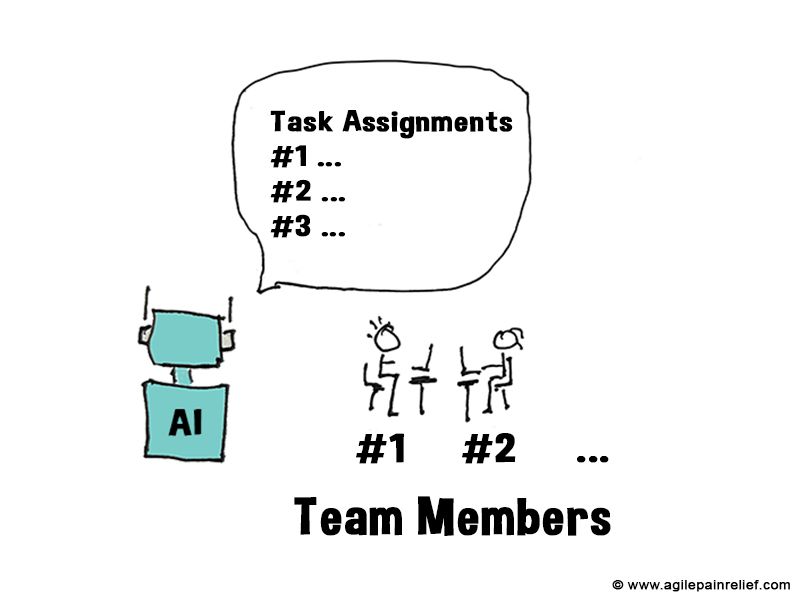
AI Daily Scrum
You just can’t make this up. One vendor promises to replace Daily Scrum with text, voice and video messages, then run reports on a schedule and share the reports with multiple Admins.
My Take
A Daily Scrum is an event to give the team time to understand what their peers are working on, hear about impediments others face, and to spark collaboration. None of this is served by an automated tool. This tool has nothing to do with Scrum, except that it stole the language. I can only imagine that a team using a tool like this will have low psychological safety and also be micromanaged to the brink of extinction.
Not surprisingly, this same vendor, who completely misses the point of Scrum, pitched the ability of the tool to also run Retrospectives on autopilot by gathering notes and feedback from individual team member submissions and “Replace retrospective meetings with scheduled team surveys. …. Run retrospectives consistently on schedule”. Is replacing human interaction with writing to an AI the way to build effective teams and positive work environments? Is keeping to a schedule the most important thing in a Retrospective?
Generate Meeting Agendas and Take Notes
Several tools are offered to generate meeting agendas (planning, reviewing, and retrospectives) based on the current sprint’s needs, and claim to make meetings more purposeful, efficient, and less time-consuming.
An AI meeting assistant auto joins, auto shares, and auto summarizes meetings. AI-powered meeting assistants help save professionals and teams an average of 4 hours a week and increase productivity by automatically generating action items, summaries, and follow-up emails.
Feel stuck for ideas?
FWIW, if you want more creative ideas for retrospectives, see the Retromat: http://retromat.org/en
My Take
- How much time do we spend writing agendas? Minutes? Speed-ups in creating agendas seem to be of low value.
- Meeting summary and action items might be useful. It saves time, and the risk of errors seems low as long as the participants review the notes/actions immediately afterwards.
Conclusion
So many tools out there promise to provide AI, making promises to solve all of your team’s problems. I could write another five pages reviewing tools. Like any other Scrum-related improvement, take the time to breathe. Before we rush to adopt AI, take the time to look:
- Where is your team bottlenecked?
- Where would applying a GenAI help make the lives of all team members easier?
- Have we considered all the consequences, not just the hype the tool vendor is selling us?
GenAI is a valuable tool. However, it is not the only tool in a ScrumMaster’s tool chest.
Good tools help you better understand your team and current circumstance. The real work of understanding a team and their work can’t be automated.
Where have you found GenAI helping or harming your team?
Your Pain is Real
Knowing how and when to use AI for your team’s benefit is just one of many issues for Scrum teams today. Use Effective Scrum to help improve your team, in a world that is increasingly challenging.
Agile Pain Relief Blog Entries
Footnotes
-
Hao-Ping (Hank) Lee, Advait Sarkar, Lev Tankelevitch, Ian Drosos, Sean Rintel, Richard Banks, Nicholas Wilson The Impact of Generative AI on Critical Thinking ↩
-
Yoo, D., Kang, H., & Oh, C. (2024). Deciphering Deception: How Different Rhetoric of AI Language Impacts Users’ Sense of Truth in LLMs. International Journal of Human–Computer Interaction, 1–21. ↩

Mark Levison
Mark Levison has been helping Scrum teams and organizations with Agile, Scrum and Kanban style approaches since 2001. From certified scrum master training to custom Agile courses, he has helped well over 8,000 individuals, earning him respect and top rated reviews as one of the pioneers within the industry, as well as a raft of certifications from the ScrumAlliance. Mark has been a speaker at various Agile Conferences for more than 20 years, and is a published Scrum author with eBooks as well as articles on InfoQ.com, ScrumAlliance.org and AgileAlliance.org.